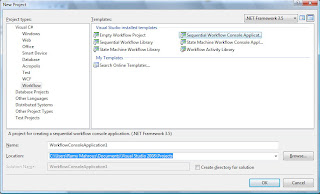Before speaking , what this mean ? I will speak about the Silverlight .
We can say Silverlight which knew before as WPF (Windows Presentation Foundation) .
It is to develop and to bulid rich Internet applications (RIA) which support graphics , animations or video within the .NET framework , so it is not just a cross platform (like Macromedia Flash ) but also cross browser .
Over the excellent vector graphic that Silverlight supports , Silverlight
supports the display for the high-definition video files …. Microsoft know the heavy of sending high-definition video over the internet and it's expensive, so Microsoft offers hosting Silverlight media files and applications as an option service to increace the number Silverlight users (free for one year) .
The advantage of Silverlight applications than Macromedia Flash application that the first delivered to a browser as a text-based markup language called XAML So it is very esay to deliver to the broswer , very esay to read by search engines, like Google or altavista , where can read XAML file content ,But Macromedia Flash as all know heavy something to load and land to the browser if the network connection was slow ….the Flash file seem as black block or blind block to search engines (unreadable file) .
Silverlight supports Microsoft's Common Language Runtime (CLR), so allows the designers and developers to work throw the .NET environment .
Silverlight version 1.0 offers a JavaScript-based programming model ; version 1.1 that are alpha till now , offers a .NET Framework-based programming model -- one that includes dynamic languages like Ruby, Python and Pascal in addition to Visual Basic and C#.
Microsoft (with Novell as formal partnership) said Silverlight version for linux will called as Moonlight that will be upport the Firefox, Konqueror, and Opera browsers .This indication (Moonlight ) was by Scott Guthrie in his blog Silverlight 1.0 Released and Silverlight for Linux Announced.
To get news , learn or get started visit :
http://silverlight.net/
Install Silverlight from Microsoft
http://www.microsoft.com/silverlight/install.aspx
Compatible Operating Systems and Browsers
| Operating System | Windows Internet Explorer 7 | Internet Explorer 6 | Firefox 1.5 | Firefox 2 | Safari |
| Windows Vista | Yes | - | Yes | Yes | - |
| Windows XP | Yes | Yes | Yes | Yes | - |
| Windows 2000 | - | Soon** | Soon** | Soon** | - |
| Windows Server 2003 (excluding IA-64) | Yes | Yes | Yes | Yes | - |
| Mac OS 10.4.8+ (PowerPC) | - | - | Yes* | Yes* | Yes* |
| Mac OS 10.4.8+ (Intel-based) | - | - | Yes | Yes | Yes |
* Silverlight 1.0 Only ; ** Silverlight 1.1 Only
Minimal Requirements
| Components | Requirement |
| Personal Computer running Windows | X86 or x64 500-megahertz (MHz) or higher processor with 128-megabytes (MB) of RAM |
| Mac OS 10.4.8+ (PowerPC) | PowerPC G4 800-MHz or higher processor with 128-MB of RAM |
| Mac OS 10.4.8+ (Intel-based) | Intel Core Duo 1.83-gigahertz (GHz) or higher processor with 128-MB of RAM |
.. more.

 Bonjour Imagine Cup 2008!
Bonjour Imagine Cup 2008!